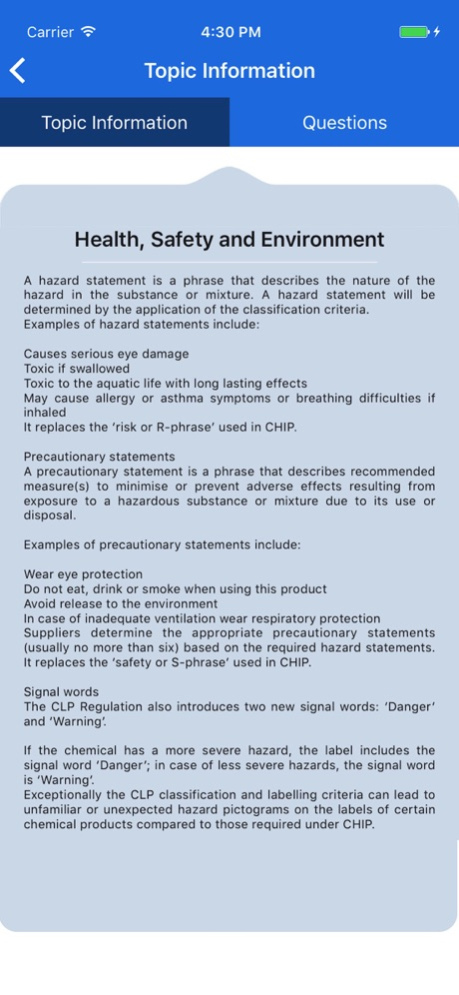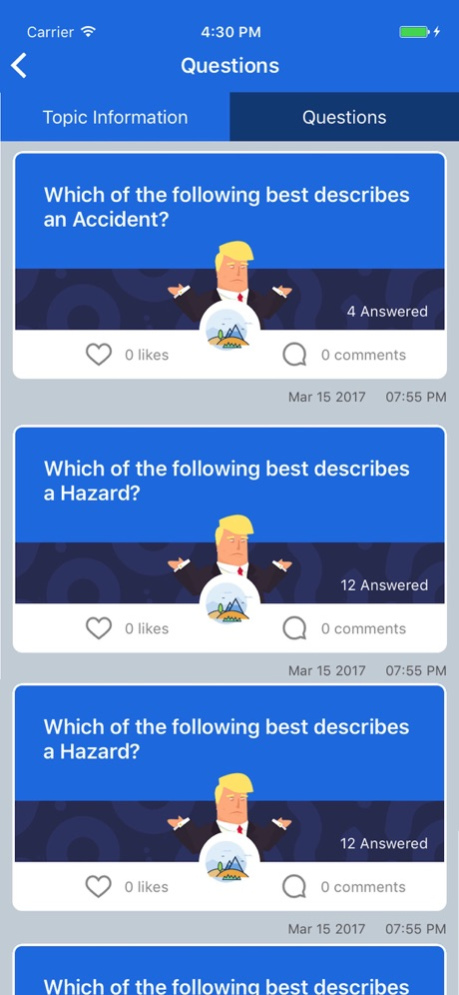Cadvil SPOT 4.4.4
Continue to app
Free Version
Publisher Description
SPOT stands for social, performance, options tool. Tool to spot good & bad performance, tool to spot good and festive, events, news, to spot knowledge, to spot the competencies of employees, to spot the enhancements.
SPOT, the next generation employee engagement, recognition, evaluation and training application in your hands. SPOT helps employer to create a more positive workplace.
SPOT is designed to create happier workplace by rewarding employee for being healthy and contributing to company's success in different ways. SPOT is built for organizations to increase employee communication and boost engagement. SPOT serves as a private in-house social network for employees, creating a networking experience for internal communication.
SPOT let employees to:
- Continuous feed of birthday wishes, new joiner wishes, resignations, announcements, events
- Option to like and comment on updates
- Option to add achievements
- Surveys for instant feedback
- Company-wide announcement alerts
- Micro training options with topics and questions
Apr 18, 2024
Version 4.4.4
Performance Improvement and minor Bug fixing.
About Cadvil SPOT
Cadvil SPOT is a free app for iOS published in the Office Suites & Tools list of apps, part of Business.
The company that develops Cadvil SPOT is Cadvil Solutions LLC. The latest version released by its developer is 4.4.4.
To install Cadvil SPOT on your iOS device, just click the green Continue To App button above to start the installation process. The app is listed on our website since 2024-04-18 and was downloaded 0 times. We have already checked if the download link is safe, however for your own protection we recommend that you scan the downloaded app with your antivirus. Your antivirus may detect the Cadvil SPOT as malware if the download link is broken.
How to install Cadvil SPOT on your iOS device:
- Click on the Continue To App button on our website. This will redirect you to the App Store.
- Once the Cadvil SPOT is shown in the iTunes listing of your iOS device, you can start its download and installation. Tap on the GET button to the right of the app to start downloading it.
- If you are not logged-in the iOS appstore app, you'll be prompted for your your Apple ID and/or password.
- After Cadvil SPOT is downloaded, you'll see an INSTALL button to the right. Tap on it to start the actual installation of the iOS app.
- Once installation is finished you can tap on the OPEN button to start it. Its icon will also be added to your device home screen.